When you give your comments, you are said to be making an observation or it may also be called a submission. You must make your observation within the time limit specified in the public notice. You will also need to pay a fee unless you are a prescribed body. We must have your online observation by 5.30pm on the final day to make an observation.
There are 3 stages to make your observation online.
1. What you need to include:
To send a valid observation online to An Bord Pleanála, you need to:| ✔ | put your observation/submission in writing (either typed or handwritten). |
| ✔ | state clearly your own name and postal address in the observation. If a planning agent is acting for you in this observation, the agent must clearly write their own name and postal address as well as your name and postal address. |
| ✔ | give us enough details to allow us to easily identify the application you wish to make an observation on. Examples of the details we accept are:
|
| ✔ | give us:
|
| ✔ | have access to a debit or credit card and be ready to pay the correct fee.
|
| ✔ | We must have your observation within the time limit specified in the public notice. Please contact sids@pleanala.ie if you need assistance. |
| ✔ | complete your observation document and save it as a Microsoft Word document or as a PDF document with your name and details of the case. The observation document should not exceed the maximum allowed file size of 30MB. When you have saved it, the name of the observation should look like this:
|
If you want to find out more information about the different requirements, you can read our Making an observation on a Strategic Infrastructure Development application.
2. How you make an observation
To make an observation, you can either:
| Option 1 |
| You can download the Observation form. The form is Microsoft Word (109Kb). You will need to complete the form and save it as a Microsoft Word document or as a PDF document. |
| Option 2 |
| You can decide not to use our form and instead prepare your observation document. For example: you may wish to prepare an observation like a letter in a Microsoft Word document. You will still need to save or scan your document as a Microsoft Word document or as a PDF document to use the uploader. The document should not exceed the maximum allowed file size of 30MB. |
Note: If you have supporting materials – for example, digital photographs or maps – please include them as part of the one Microsoft Word or PDF document. If you have supporting materials that are physical – for example, DVDs, CDs, or USB drives – or if you wish to submit visual or audio clips, you cannot use the online facility. You must make your observation by post or deliver it in person to a member of An Bord Pleanála staff at our office during office hours.
3. Sending the completed observation online
When you have your observation completed and you have your debit or credit card ready for payment, you can:

Please note that the “Contact Details” online facility only relates to acknowledging the receipt of your online submission. Your name and postal address must be set out in your actual observation/submission.

 Firefox
Firefox
 Safari
Safari
 Chrome
Chrome
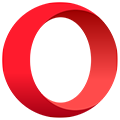 Opera
Opera Edge
Edge