Sending us the observation online
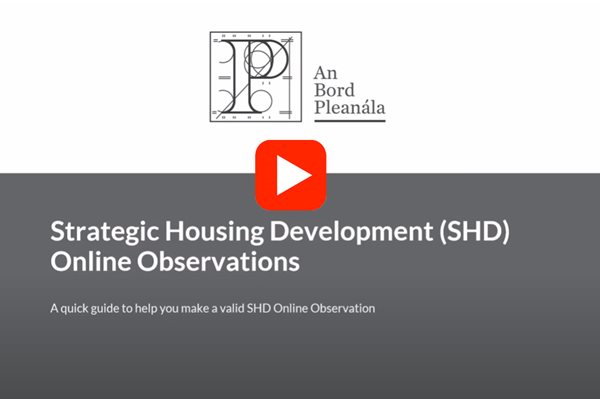
The fastest and easiest way to send us your observation is online. Use our online uploader facility at:
https://online.pleanala.ie/en-ie/housing/observation.
The online uploader facility will also allow you to pay the fee online. When you have successfully sent your observation, you will get an email to confirm that we have received it. We must have your online observation by 5.30pm on the final day to make an observation.
|
To use the online uploader facility, you will need to have completed your observation and either saved it as a Microsoft Word document or a PDF that should not exceed the maximum allowed file size of 30MB. The online uploader facility does not make the observation for you. |
How do I get the observation document ready?
You can prepare your observation document either by using the observation form or by writing your document and then saving it as a Microsoft Word document or a PDF. If you have handwritten your document, you will need to scan it and save it as a PDF. You can only upload one document online and it should not exceed the maximum allowed file size of 30MB. Please name your document in either of two ways:
| Ways to name document | Example |
| Case number and your name | 300000 – Ann Duine |
| The name and location of the development and your name | Town Square Project, Ballytown – John Murphy |
Tip: Make sure that the name of your document does not end in a full stop (.).
What will I need to upload the observation online?
Before you use the online uploader facility, you will need:
| ✔ | an up-to-date version of an internet browser such as Microsoft Edge, Chrome, Firefox and Safari. |
| ✔ | an email address to receive an email confirming we have received your observation. |
| ✔ | your observation saved as a Microsoft Word document or a PDF that should not exceed the maximum allowed file size of 30MB. |
| ✔ | the details of the application you wish to make an observation on. Details the uploader accepts are: • the An Bord Pleanála case reference number for the application. (for example: 300000), or • the name and location of the proposed development in the application (for example: Town Square Project, Main Street, Ballytown, Co. Ballytown). |
| ✔ | a debit or credit card to pay the correct fee. |
How do I use the uploader?
To use the uploader, go to https://online.pleanala.ie/en-ie/housing/observation. The uploader will then take you through the pages / steps to upload your document.
| Page 1 | Introduction |
| Page 2 |
On the top half of this page, you must give: In the lower half of this page you can attach your observation. You can upload and attach your observation into the grey box by clicking on the button: 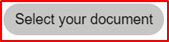
When the observation has been uploaded, it will appear in the grey box.
|
| Page 3 | On this page you must give: • your name, and • your email address in the two separate boxes to make sure we have your correct email address. If you are an agent uploading an observation for a client, you must give your name and email address. |
| Page 4 |
On this page, you will be asked if you are ready to make the observation: The payments section will ask you to select the fee you want to pay: You will then be asked for your debit or credit card details. Please check the details carefully when entering them. When ready click on Pay and finish and your observation will be submitted. |
| Page 5 |
When successfully completed, you will see the Confirmation screen. You will also be emailed a receipt confirming we have received your observation. If there are problems, please follow the instructions on screen. |
How long do I have to complete the uploader process?
There is no time limit to complete the uploader process. However, if you close the page and leave the process, you will have to start again from the beginning.
Do I pay the fee when I upload the document?
Yes. You will need a debit or credit card to pay the necessary fee. Please make sure that you have sufficient funds in your account as payment will be taken at the same time as you upload your document.
Can I upload the document and pay the fee separately?
No. If you are using the uploader you can only pay by debit or credit card. If you wish to pay the fee by any other payment method you will need to either:
- send us your observation by post, or
- hand deliver it to a member of staff in our office.
Do I have to use the uploader to send in my observation?
No. You can continue to send your observation by post or deliver it in person to our office.
Can I use the uploader to submit my observation and post supporting materials?
No. If you want to include supporting materials such as printed photographs, paper drawings, or DVDs as part of your observation, you will need to send your observation by post or deliver it in person to our office.
Can I use the uploader and post a paper copy of the same observation?
No. Please only use one method to send your observation, online by the uploader or in paper (by the post or deliver in person).
I am having problems using the uploader. Who can I contact?
If you are having problems using the uploader, please contact our helpdesk by emailing onlinesupport@pleanala.ie
Will you contact me during the application process by email?
No. During the application process, we will write to you by letter sent in the post. You will only receive an email from us to confirm that we have received your observation document.

 .
. Firefox
Firefox
 Safari
Safari
 Chrome
Chrome
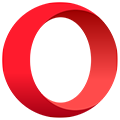 Opera
Opera Edge
Edge