Ensure your device is fully charged
Be on time
Join the meeting early just in case you have problems connecting you can sort it out before the meeting starts.
External Guests
Ensure all meeting participants are aware that external guests have been invited to the meeting before the meeting commences.
Stay on mute when you’re not talking
It might not seem like it, but there’s a lot of background noise even in the quietest of offices and rooms. Muting your microphone when you’re not speaking reduces the chance of other participants in the meeting being distracted by background noise, such as phones ringing or the sound of typing.
Don’t interrupt
The conversation can start to get confusing if participants start speaking over each other. You will be given a chance to give your opinion when it’s your turn to speak.
Keep to the discussion
If you have input, prepare notes so you can be concise and give information necessary to make your point.
Sharing web pages
When sharing web pages, zoom in to help attendees see what you’re showing them.
Use video when circumstances and internet connection support it
You can announce yourself by turning on the camera, then when the meeting starts you can turn off your camera and you can participate in the meeting as normal. This will help save bandwidth.

 Firefox
Firefox
 Safari
Safari
 Chrome
Chrome
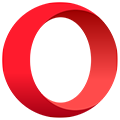 Opera
Opera Edge
Edge